How to Maintain Effective Communication with Colleagues & Pet Owners in 2021

Having to work remotely or within a dispersed team? If so, how are you communicating with colleagues and pet owners? Technology can help you maintain relationships and your business during the current crisis.
The coronavirus pandemic has become an all-consuming calamity, with unprecedented societal and business upheaval as it fuels turmoil globally.
For veterinary practices, having the right technology and processes in place can provide a lifeline. However, to implement changes effectively, your team, as well as the pet owners who you are aiming to help, need to be informed every step of the way.
This is why robust communications are the first step into the new age of social distancing and self-isolation within the veterinary world.
This article will showcase the best tools and techniques to:
- ‘Internally’ communicate with colleagues
- ‘Externally’ communicate with pet owners
- Provide effective pet-heathcare remotely
Internal communication with your practice team
Veterinary practices that have closed their doors or operate a reduced service due to the COVID-19 pandemic have found themselves in uncharted territory, with most (if not all) of the team working remotely, and experiencing the benefits and challenges this brings.
While it may be an ‘alien’ concept for many, working from home isn’t new, and countless successful businesses have been built on remote foundations.
However, for a dispersed team to thrive, communication is key. And when it comes to facilitating this communication within a practice, technology is your secret weapon.
As a business with teams dispersed across four continents, at Vetstoria we’re in a privileged position to share with you some of the tools we use to facilitate our daily team video calls, group chats, and tracking of tasks.
Generally, they can be divided into 3 categories:
- Team chat tools
- Video conferencing tools
- Task management tools
Team chat tools
Is your practice prepared to keep communication flowing freely and naturally between you and your team?
A team chat tool enables everyone in practice to communicate or make announcements to the entire organization, in private groups or ‘channels’ (for example, a channel for ‘front-desk’ staff or ‘vets’), and on a one-to-one basis.
Not only do these tools make it easier to ‘stay in touch’ with each other (now more important than ever with the potential negative psychological impacts of social distancing), but they also streamline work.
Embrace these tools are you’ll find yourself sending fewer emails and saving more time!
Here are a few good options for you to try:
Slack - The most widely used tool for team communication and a smart alternative to internal emails.
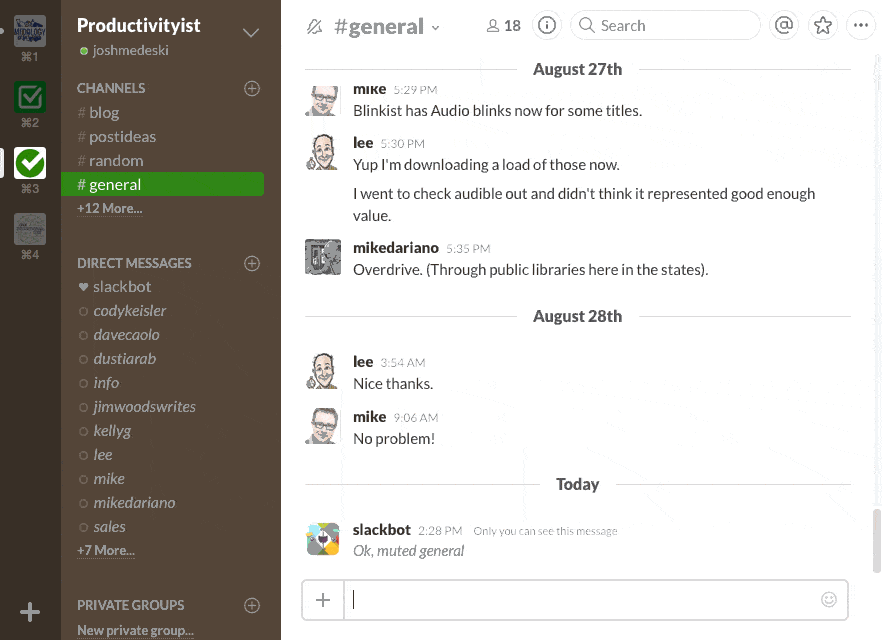
Slack is easy to use, even for those who are less tech-savvy and allows one-to-one communication between colleagues. You can also communicate within private channels for vets, technicians and nurses or admin staff, or make announcements to the whole practice.
Other features include integrations with third-party systems, file sharing and enhance security.
You can get started with the free version of Slack, which will be appropriate for most practices.
Microsoft Teams - Microsoft's answer to a group communication tool that's on par with Slack.
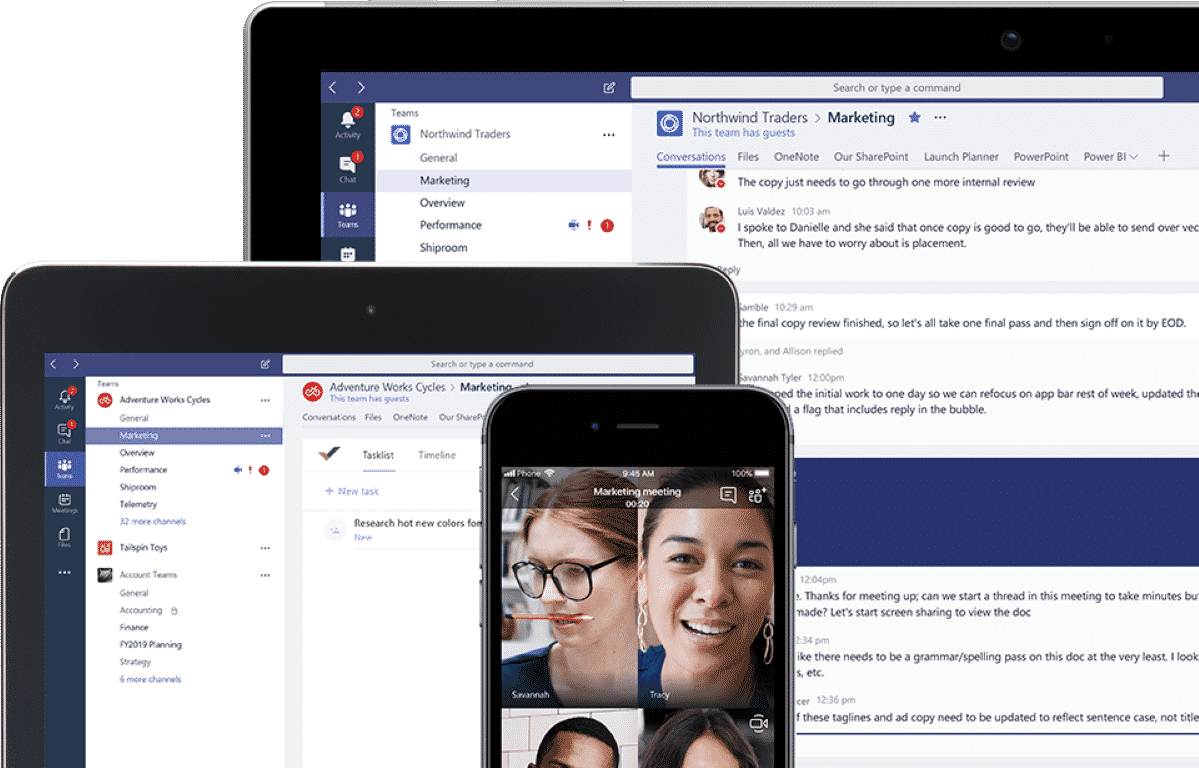
If your practice is already using Office 365 or other Microsoft products, Microsoft Teams may be the team chat tool for you.
Microsoft Teams shares many of the same features as Slack, including the ability to chat privately on an individual and group level, as well as integrating with other systems.
It’s usually bundled with some paid versions of Office 365, however, it’s currently being offered for free due to COVID-19.
Other honorable mentions for team chat tools are Flock (an alternative to Slack that is just as feature-rich but half the price), WhatsApp and Facebook Messenger. The two former options are nowhere near as powerful as Slack or Microsoft Teams, however, they are easy to use and are most likely already used by your team.
It’s important to note that if you operate within Europe (which is subject to GDPR) or another region that has strict privacy and data laws, if you plan on sending or transfering patient data you’ll need to adjust your Privacy Policy to mention the usage of the chat tool for the purpose of information exchange. It may also be a good idea to ban all sharing of client data on these tools.
Video conferencing tools
For more ‘personal’ communication and when holding team meetings, seeing and hearing your colleagues is important. Not only will it help you maintain healthy internal relationships, but also promote participation.
Video conferencing tools make this possible and there are countless tools out there that will allow you to host one-to-one meetings or group meetings, some free, some not.
Here are two popular options that we use internally at Vetstoria:
Zoom - A modern video communication platform for businesses.
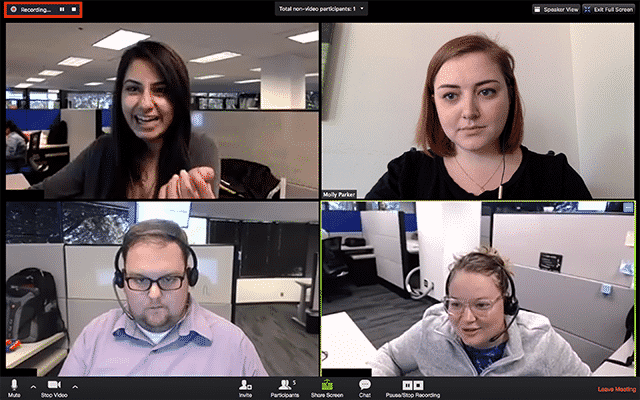
Zoom is the hottest video conferencing solution on the planet right now! Virtually unheard of on a mass scale prior to the COVID-19 crisis, this company’s worth skyrocketed to a stratospheric level.
Its slick interface and great video quality are nothing but excellence. The recording function is particularly handy for those staff members who can’t make it at the scheduled time.
Zoom starts from free, with the free plan having a limit of 40mins for group meetings, however this free plan should be sufficient for most practices.
Google Hangouts & Meet - The tech giant's answer to simple video conferencing.
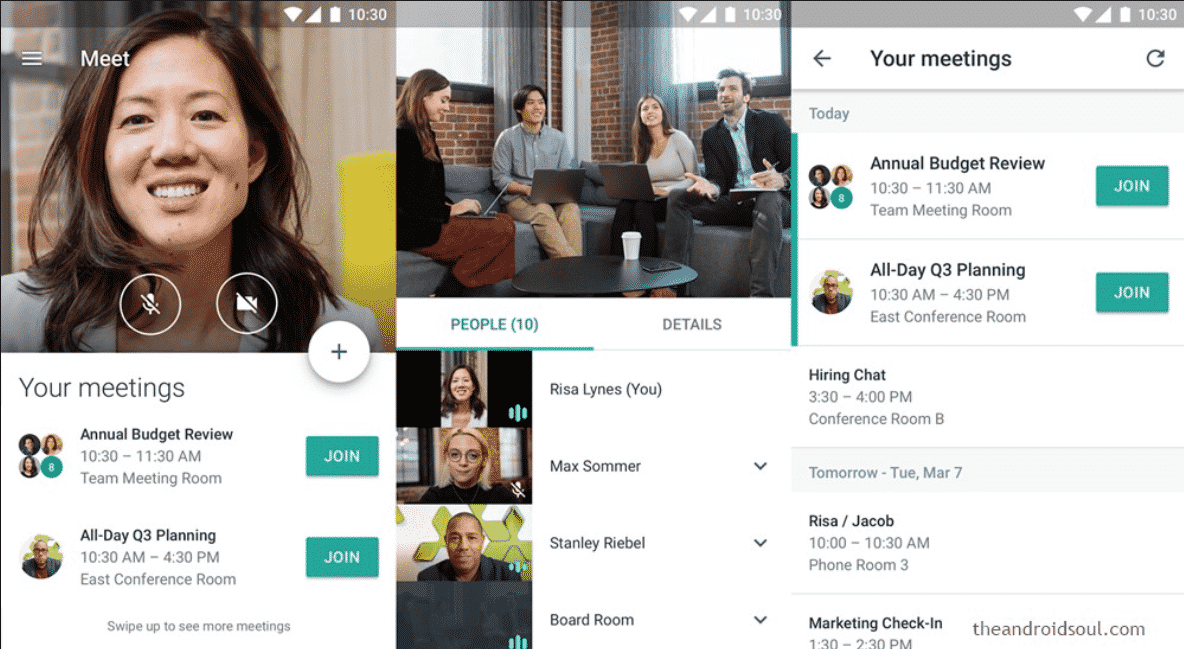
If your practice uses a Gmail email address or GSuite, the chances are you are already using Google Calendar and other Google products. Google Hangouts is Google’s personal version of video conferencing whilst Google Meet is their offering for businesses.
Both versions are free to use – the main differences are that Meet supports more participants than Hangouts and allows participants to dial in via a phone number if they do not have internet access.
Task management tools
Depending on how you previously organized your day, if you are a lover of checklists and Post-it notes, a task management tool will serve you right.
Using one of these tools gives you and the rest of the practice team the ability to break down daily duties into projects or tasks and assign them to the right people with deadlines.
We’re power-users of these tools at Vetstoria and find them really helpful. To help you get started, here are two great user-friendly options:
Asana - A visually intuitive tool for planning, tracking, and collaborating on work.
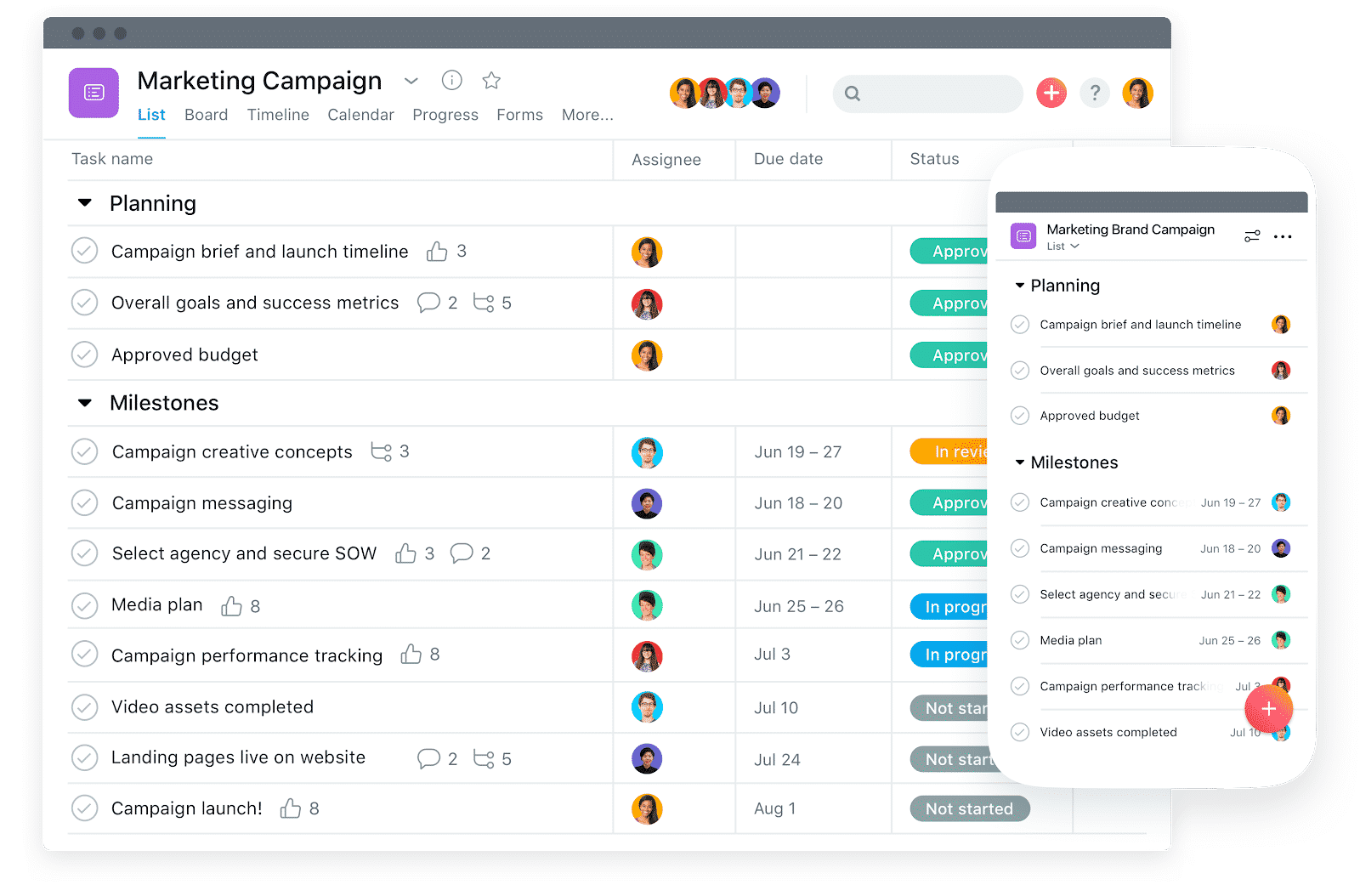
Asana is the epitome of a modern task management tool where you can break down every task into sub-tasks and group them within projects.
In a veterinary practice, Asana can be used; for example, for a vet to create and assign a task for a receptionist to write up a referral letter or contact a patient.
Asana has a free version that is more than sufficient for most practices and includes features such as sharing reports and files for reviews and keeping deadlines.
Trello - An equally user-friendly alternative to Asana, that uses Kanban-style boards to visualize tasks.
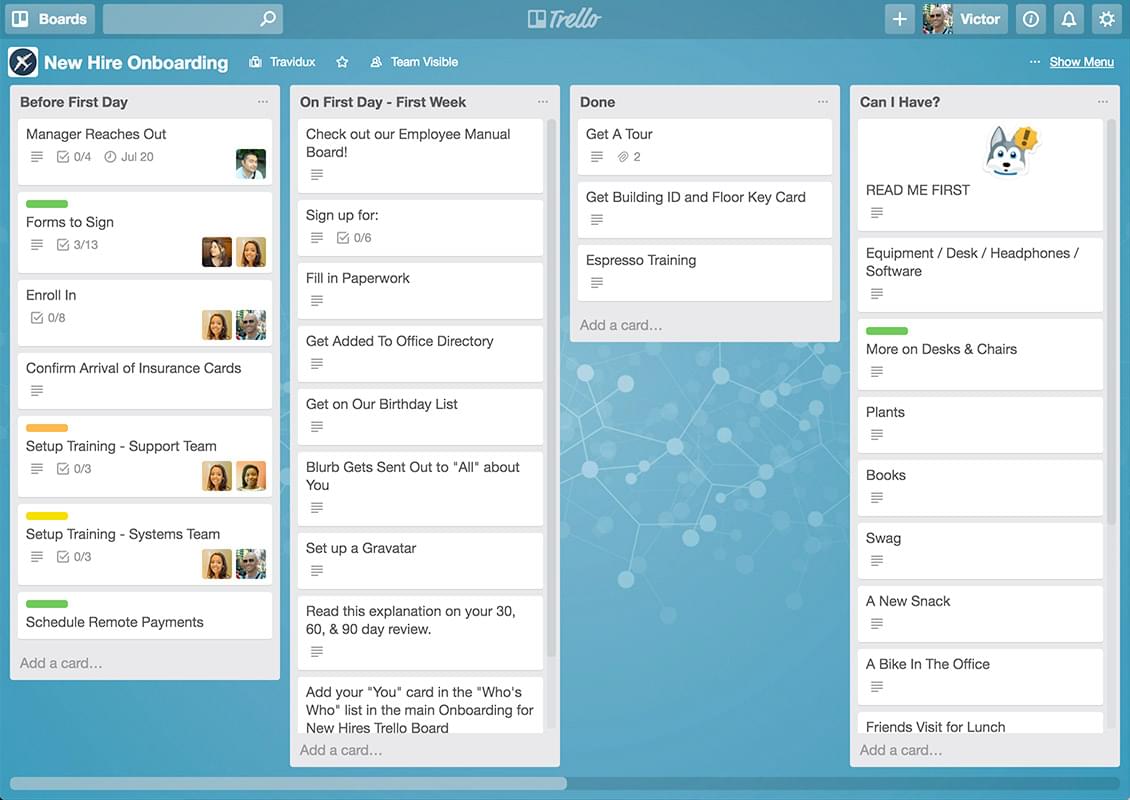
Trello offers most of the features that Asana does. The main difference is the kanban-style view of boards that group tasks into different categories. These categories could be the department or team that tasks belong to, the status of tasks or whatever suits your practice.
Like Asana, Trello starts with a free version that is more than sufficient for a vet practice to use internally.
External Communication with pet owners
The role of the vet is more vital than ever during the pandemic. People live in negative news 24/7 which creates fear and paranoia, combined with being stuck at home, spending more time looking at their pets.
With that said, pet owners are increasingly likely to notice problems with their pets that they otherwise may not have.
It’s essential to inform your clients that you are there for them even though your practice’s physical location may not be running regularly. Pet owners need to be told that you are available and the ways to access your service should they need it.
The main points to cover are:
- “COVID-19 is here and we take your health and your pet’s health seriously.”
- “We are still here for your pets, but not in the same way. Here’s how you access the modified service.”
- “Stay connected because the situation evolves quickly by the day. Follow us on social media to get the most updated information.”
So how exactly will you communicate these points?
As Canadian philosopher, Marshall McLuhan said, “the medium is the message”. In this context, it can be interpreted as whichever medium you choose to convey your message through; there has to be a good reason for it.
We’ll get to these shortly. But first, we’d like for you to think about the difference between communication and interaction, or a “feedback loop” as some people call it.
Do you expect a response? Is the communication two-way or one-way? Is the message more about announcing a change or giving updates or do you require a call to action? We’ve split these communications into two categories based on if you expect the pet-owners to be passive or active in engaging with the message.
Passive channels
Website - Popups, Banners & Notifications.
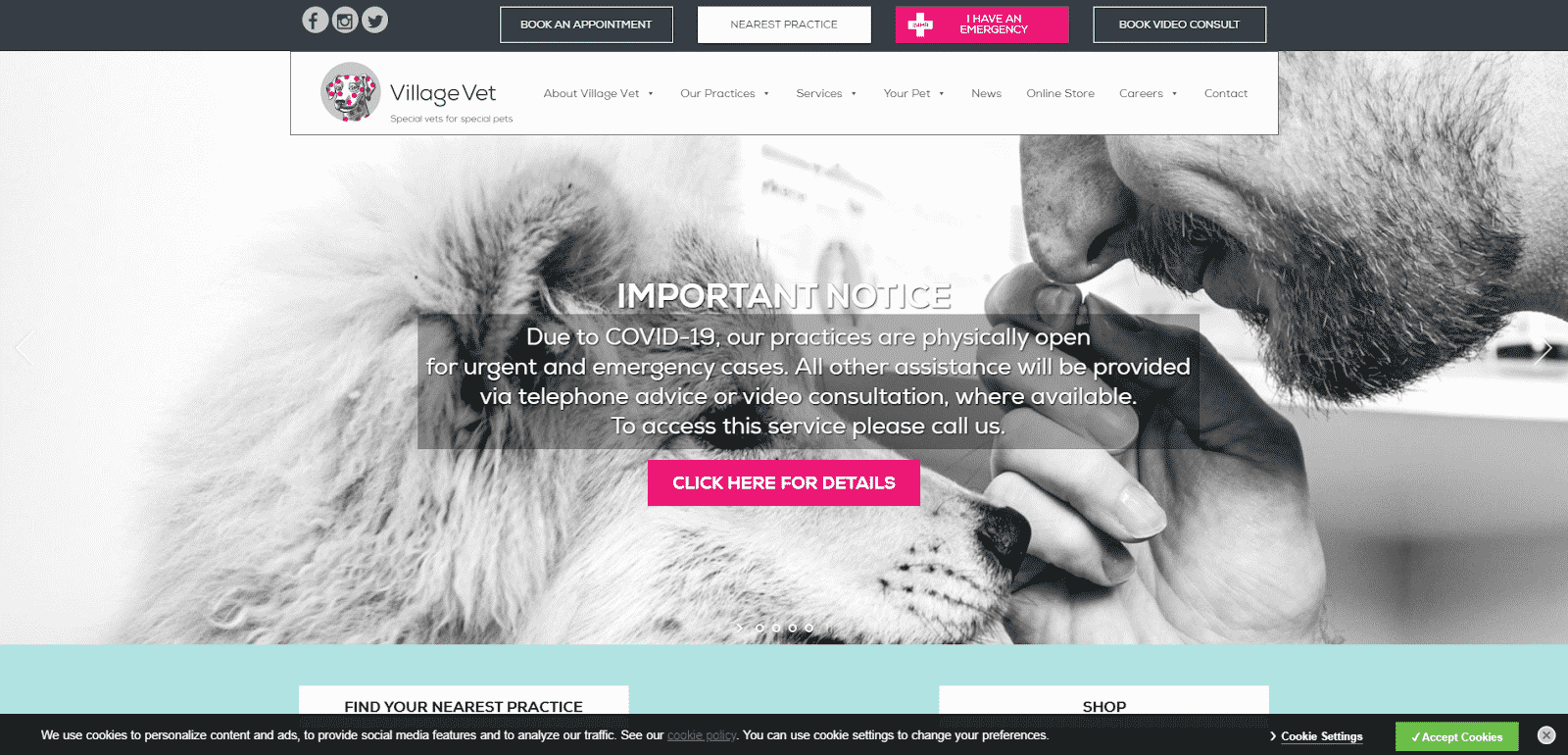
When it comes to passively communicating with pet owners, your practice website is the first place to start. It’s where most of your existing clients as well as new ones will visit to get more information about your practice and what’s going on.
By using banners, pop-ups or notices like the one above used by Vetstoria client, Village Vet, you can keep visitors informed with how your practice is operating during this time of uncertainty.
If you are offering additional services, such as video consultations, this is also a great place to inform pet owners and make it easy to book an appointment if you’re using an online booking tool.
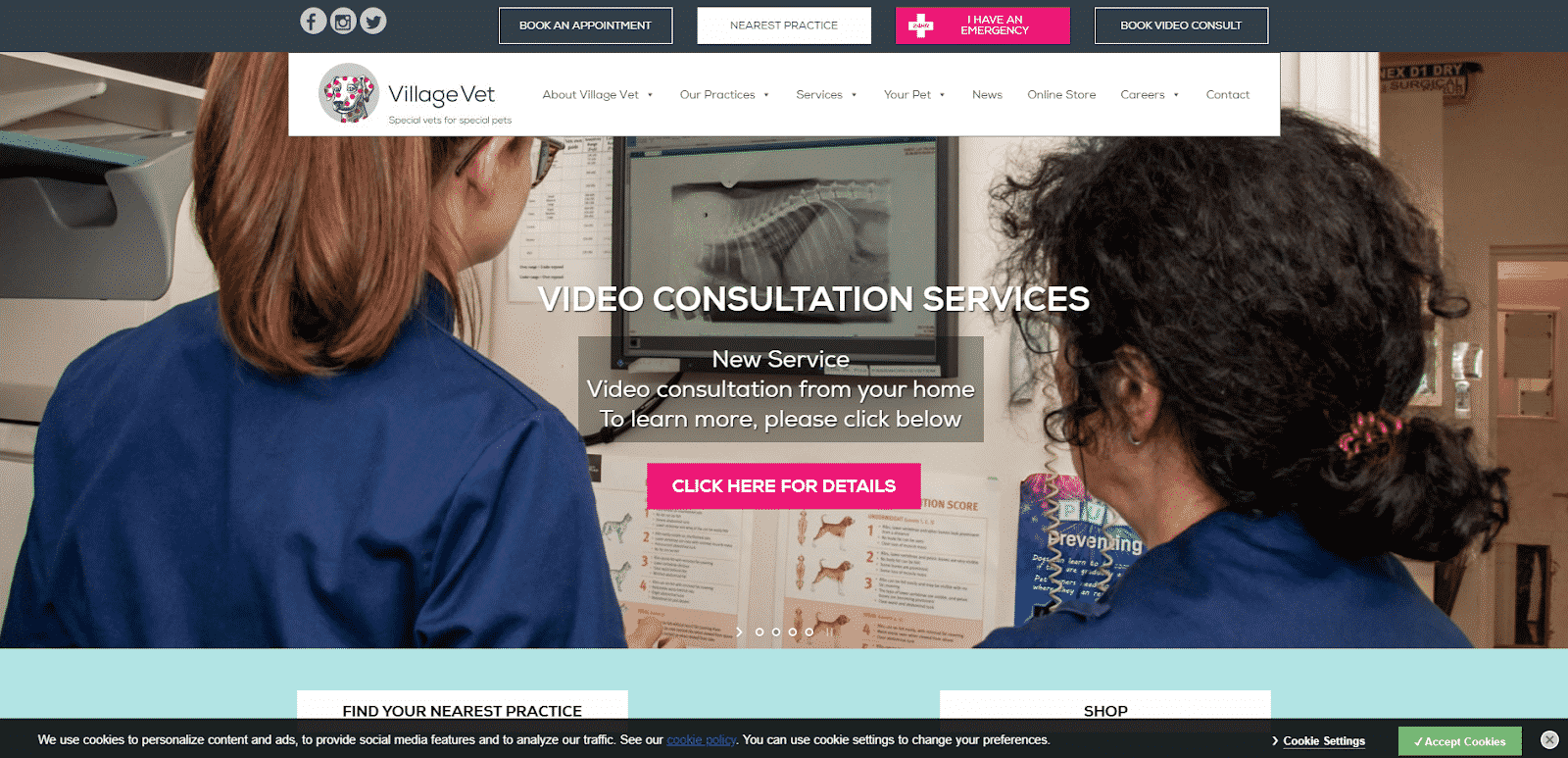
Online booking platform - Display a message to notify those who book about changes to your service.
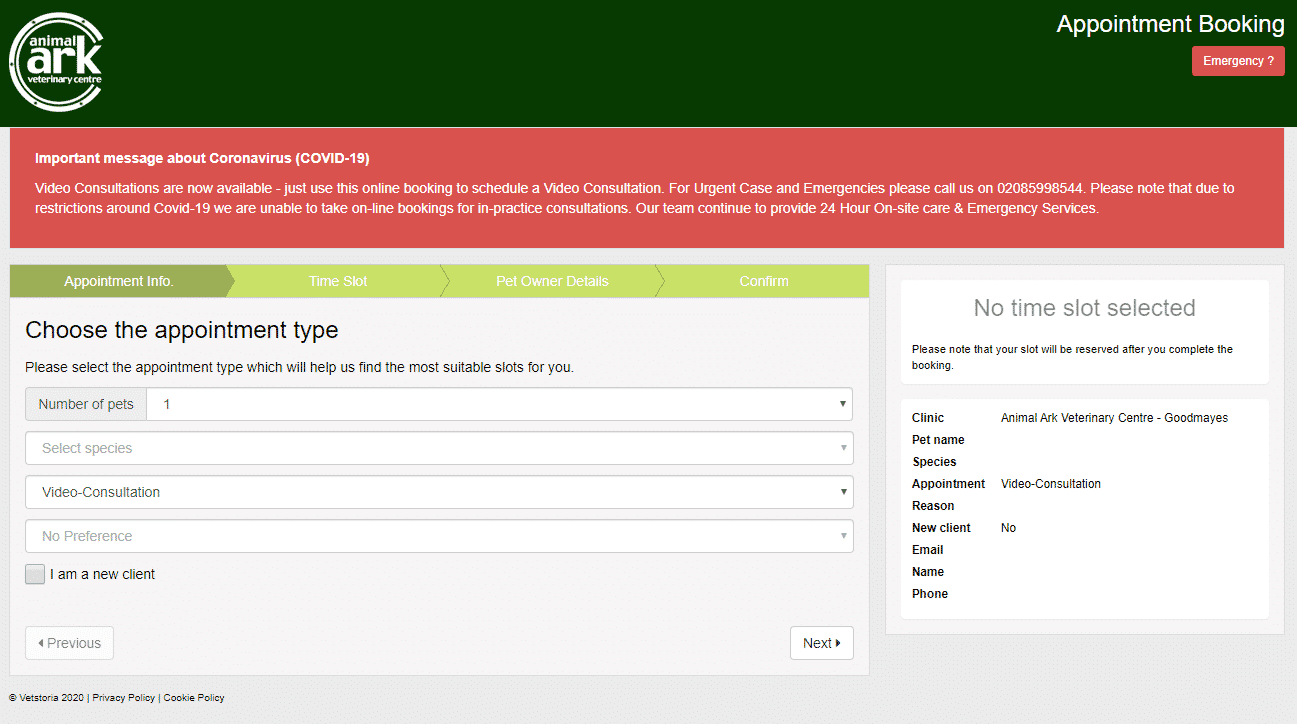
It’s important to keep your staff safe and stop people from visiting the practice if they experience symptoms of COVID-19 or keep them informed of new appointment types such as video consultations.
If you offer online booking at your practice, be sure to warn people about changes to your service during the booking process. Some platforms, such as Vetstoria, allow you to create personalised messages like this.
Google My Business - Make edits to your profile to inform searchers of changes to your practice.
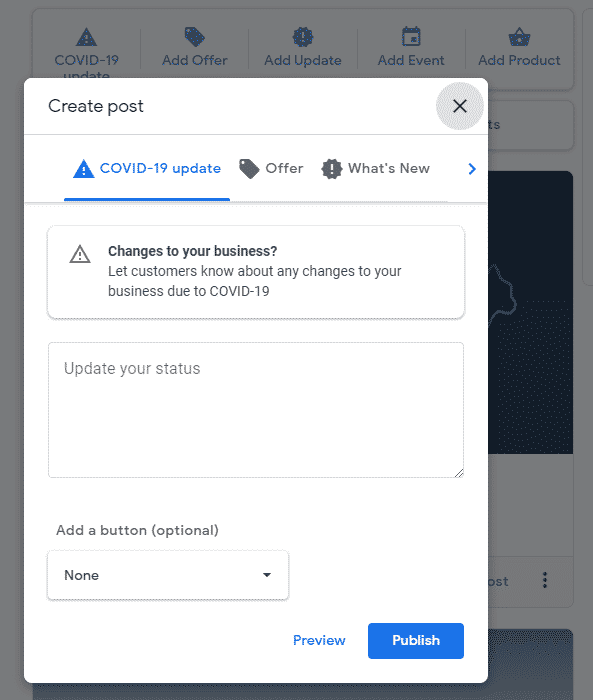

When it comes to accessing veterinary services, Google is most lliekly the first place pet owners search, so if you don’t yet have a presence on Google My Business, make sure you create a profile here.
If you have a Google My Business profile, you should:
- Update your business hours (if necessary)
- Mark your business as temporarily closed on Google (if necessary)
- Create a post to update searchers of changes or closures
Yelp - Add an advisory message to your profile.
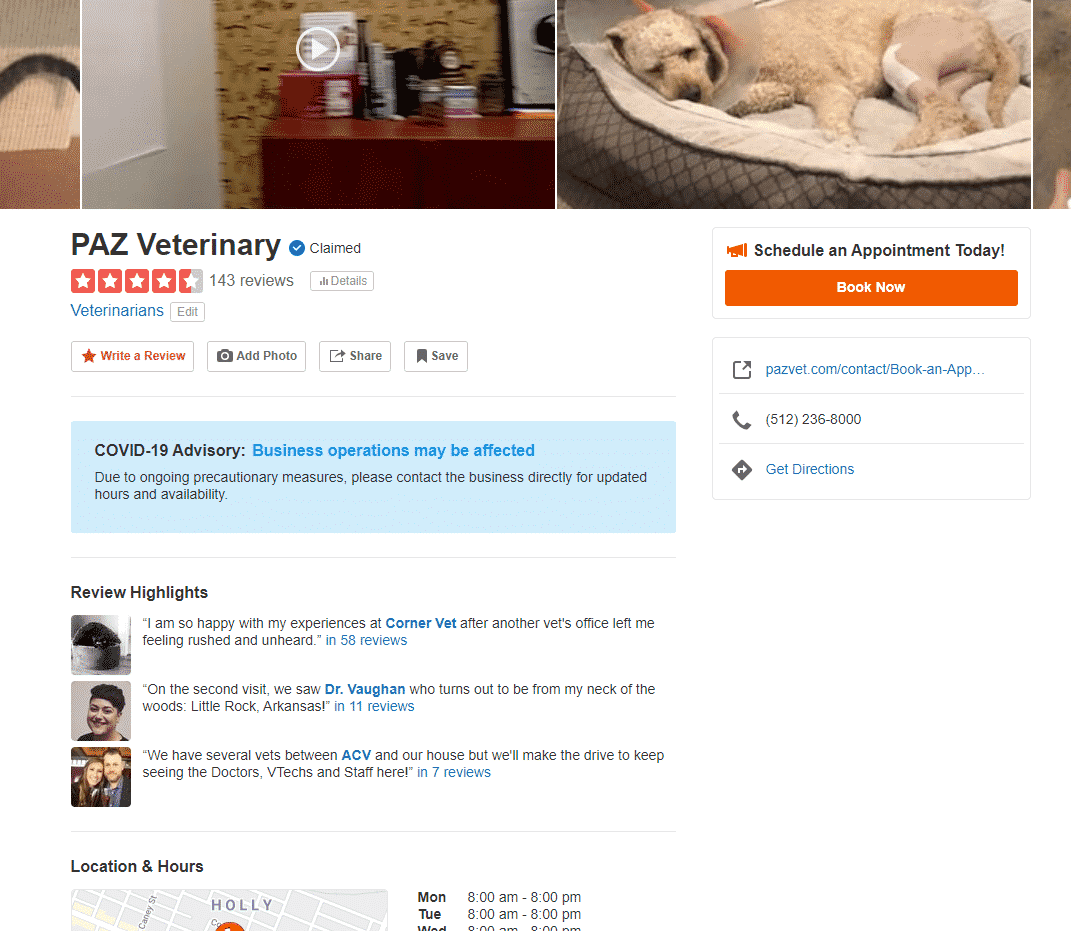
Yelp is one of the world’s most popular business directories, and similar to Google is one of the first places that pet owners search for veterinary services.
By adding a COVID-19 advisory message to your Yelp profile like our client Paz Veterinary has, you’ll keep exisiting and new clients safe and informed.
Active channels
Email - Send mass communication to your existing clients.
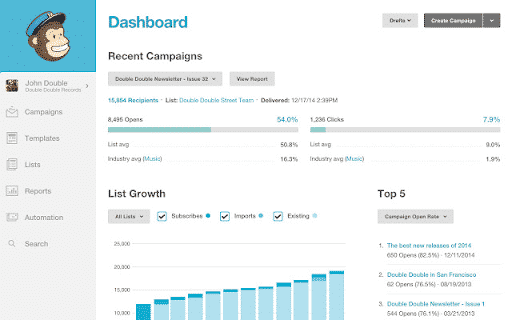
Many practice management software solutions offer mass email features, and you should take advantage of that to inform your client-base about changes to your practice during this period. Who knows, you may end up reminding some unengaged pet owners that your practice still exists and potentially get an influx of inquiries.
If your practice management software doesn’t offer this functionality, you can use a marketing email tool such as Mailchimp to send a blast of emails to your list.
These tools are generally easy-to-use and are usually cost-effective. Mailchimp is free for up to 2,000 contacts.
SMS / Apps - One of the most effective ways to push information to pet owners.



For many, our mobile phones are our most used possession – often the first thing we see when we wake up in the morning and the last before going to sleep.
Therefore, it’s no surprise that SMS and Apps are fantastic channels to push notifications to pet owners about changes to your practice or new services you offer.
In the veterinary industry, there are fantastic third-party apps that enable you to send ‘push notifications’ to your pet owners phones whilst also allowing you to send SMS messages. Popular choices include iRecall, Pet Health Network and Vet2Pet.
Providing Remote Pet Care
One of the biggest challenges that the COVID-19 pandemic has thrown up for veterinary practices is communication between vets and pet owners in the context of pet healthcare provision.
Care for animals is essential, and regardless of social distancing measures, things need to go on. This means adapting how you communicate with clients during the consultation process. The most common methods for this are by phone or by video.
Phone consultations - The most simple (but least effective) way to consult with pet owners remotely).
Allowing pet owners to simply pick up the phone and get advice from a vet seems like the easiest option when it comes to offering remote healthcare. And while it sure beats referring to Dr. Google, it’s not the most effective means of remote pet care.
The largest hurdle is not being able to see the animal in question or be able to take visual instructions from the consulting vet. For this option, a phone number and booked appointment is all that is needed.
Video consultations - By far the most effective means of offering remote pet healthcare.
Benefits of Video Consultations:
- They reduce the chance of transmission of COVID-19
- They help you retain your revenue stream even if meeting in person isn’t possible due to self-isolation
- They are often shorter and can be more efficient
- They allow you to continue to be there for your clients
- They’re easy to set up
When a phone call simply doesn’t cut it, video consultations are a great means of offering a remote service to pet owners. Not only can veterinarians speak to the concern pet owner, but can also provide visual guidance and see the pet in question.
There are three types of tools that vet practices can use to facilitate video consultations:
- Free video conferencing tools (for example, the likes of Zoom and Google Hangouts)
- Veterinary telemedicine apps (that require downloading software)
- Web-based veterinary telemedicine tools that do not require downloads and integrate with practice management software
When it comes to free video conferencing tools, they serve a basic need (enabling two parties to carry-out a video session), however they lack the veterinary-specific features required, such as the ability to take consultation notes or calendar integrations.
Veterinary telemedicine apps usually offer the abilty to take notes and connect to a basic calendar, however they require the pet owner to download extra software and lack a direct integration with veterinary practice management software.
Conclusion
The coronavirus disruption is likely to stay for the long haul and we will continue to bring you the latest tips and advice from our clients and industry experts.
The bottom line is that you need to keep your practice open, not only to continue to help your clients but to maintain revenue and keep your staff in jobs.
If practices are to be successful during this difficult period, they need to be adaptable and open to changing the way they communicate.
We suggest you designate someone in your team to act as “project owner” who polices the new communication strategy and ensures everyone involved is accountable.
COVID-19: How to Maintain Effective Communication with Colleagues & Pet Owners

Having to work remotely or within a dispersed team? If so, how are you communicating with colleagues and pet owners? Technology can help you maintain relationships and your business during the current crisis.
The coronavirus pandemic has become an all-consuming calamity, with unprecedented societal and business upheaval as it fuels turmoil globally.
For veterinary practices, having the right technology and processes in place can provide a lifeline. However, to implement changes effectively, your team, as well as the pet owners who you are aiming to help, need to be informed every step of the way.
This is why robust communications are the first step into the new age of social distancing and self-isolation within the veterinary world.
This article will showcase the best tools and techniques to:
- ‘Internally’ communicate with colleagues
- ‘Externally’ communicate with pet owners
- Provide effective pet-heathcare remotely
Internal communication with your practice team
Veterinary practices that have closed their doors or operate a reduced service due to the COVID-19 pandemic have found themselves in uncharted territory, with most (if not all) of the team working remotely, and experiencing the benefits and challenges this brings.
While it may be an ‘alien’ concept for many, working from home isn’t new, and countless successful businesses have been built on remote foundations.
However, for a dispersed team to thrive, communication is key. And when it comes to facilitating this communication within a practice, technology is your secret weapon.
As a business with teams dispersed across four continents, at Vetstoria we’re in a privileged position to share with you some of the tools we use to facilitate our daily team video calls, group chats, and tracking of tasks.
Generally, they can be divided into 3 categories:
- Team chat tools
- Video conferencing tools
- Task management tools
Team chat tools
Is your practice prepared to keep communication flowing freely and naturally between you and your team?
A team chat tool enables everyone in practice to communicate or make announcements to the entire organization, in private groups or ‘channels’ (for example, a channel for ‘front-desk’ staff or ‘vets’), and on a one-to-one basis.
Not only do these tools make it easier to ‘stay in touch’ with each other (now more important than ever with the potential negative psychological impacts of social distancing), but they also streamline work.
Embrace these tools are you’ll find yourself sending fewer emails and saving more time!
Here are a few good options for you to try:
Slack - The most widely used tool for team communication and a smart alternative to internal emails.
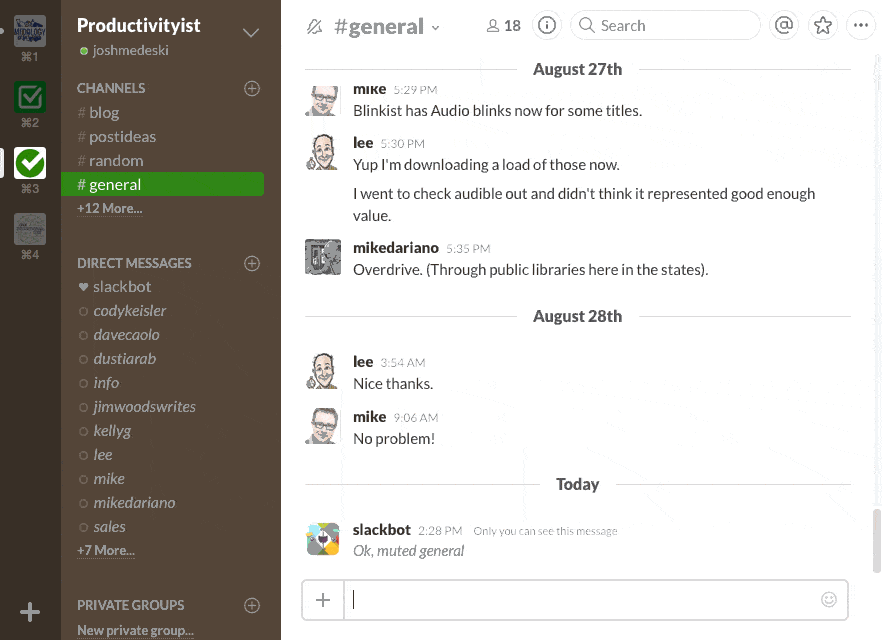
Slack is easy to use, even for those who are less tech-savvy and allows one-to-one communication between colleagues. You can also communicate within private channels for vets, technicians and nurses or admin staff, or make announcements to the whole practice.
Other features include integrations with third-party systems, file sharing and enhance security.
You can get started with the free version of Slack, which will be appropriate for most practices.
Microsoft Teams - Microsoft's answer to a group communication tool that's on par with Slack.
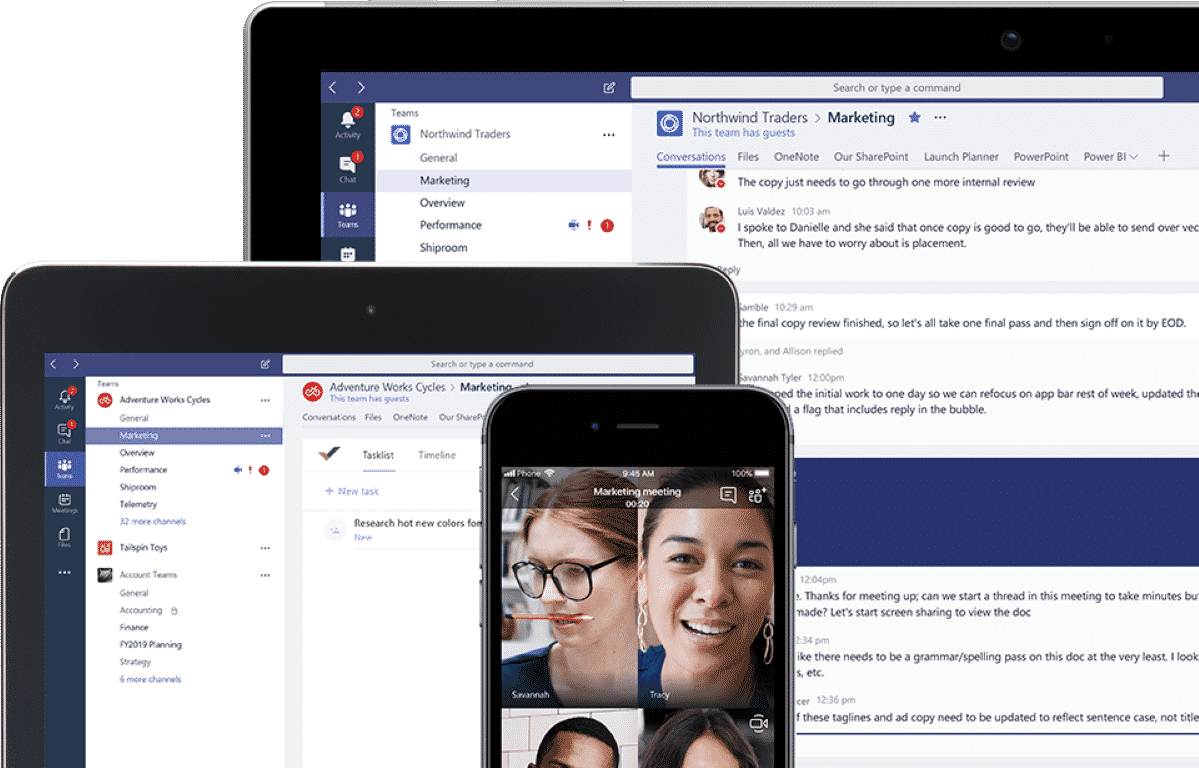
If your practice is already using Office 365 or other Microsoft products, Microsoft Teams may be the team chat tool for you.
Microsoft Teams shares many of the same features as Slack, including the ability to chat privately on an individual and group level, as well as integrating with other systems.
It’s usually bundled with some paid versions of Office 365, however, it’s currently being offered for free due to COVID-19.
Other honorable mentions for team chat tools are Flock (an alternative to Slack that is just as feature-rich but half the price), WhatsApp and Facebook Messenger. The two former options are nowhere near as powerful as Slack or Microsoft Teams, however, they are easy to use and are most likely already used by your team.
It’s important to note that if you operate within Europe (which is subject to GDPR) or another region that has strict privacy and data laws, if you plan on sending or transfering patient data you’ll need to adjust your Privacy Policy to mention the usage of the chat tool for the purpose of information exchange. It may also be a good idea to ban all sharing of client data on these tools.
Video conferencing tools
For more ‘personal’ communication and when holding team meetings, seeing and hearing your colleagues is important. Not only will it help you maintain healthy internal relationships, but also promote participation.
Video conferencing tools make this possible and there are countless tools out there that will allow you to host one-to-one meetings or group meetings, some free, some not.
Here are two popular options that we use internally at Vetstoria:
Zoom - A modern video communication platform for businesses.
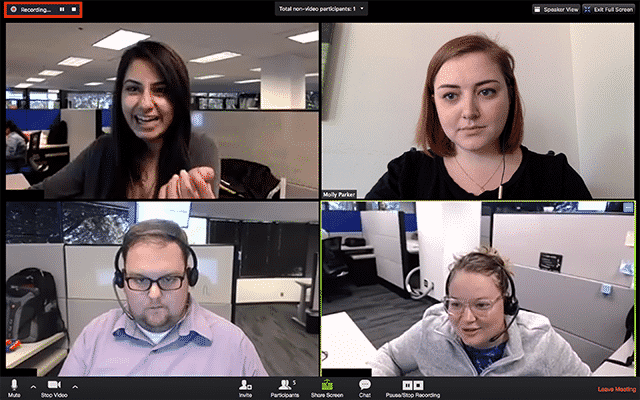
Zoom is the hottest video conferencing solution on the planet right now! Virtually unheard of on a mass scale prior to the COVID-19 crisis, this company’s worth skyrocketed to a stratospheric level.
Its slick interface and great video quality are nothing but excellence. The recording function is particularly handy for those staff members who can’t make it at the scheduled time.
Zoom starts from free, with the free plan having a limit of 40mins for group meetings, however this free plan should be sufficient for most practices.
Google Hangouts & Meet - The tech giant's answer to simple video conferencing.
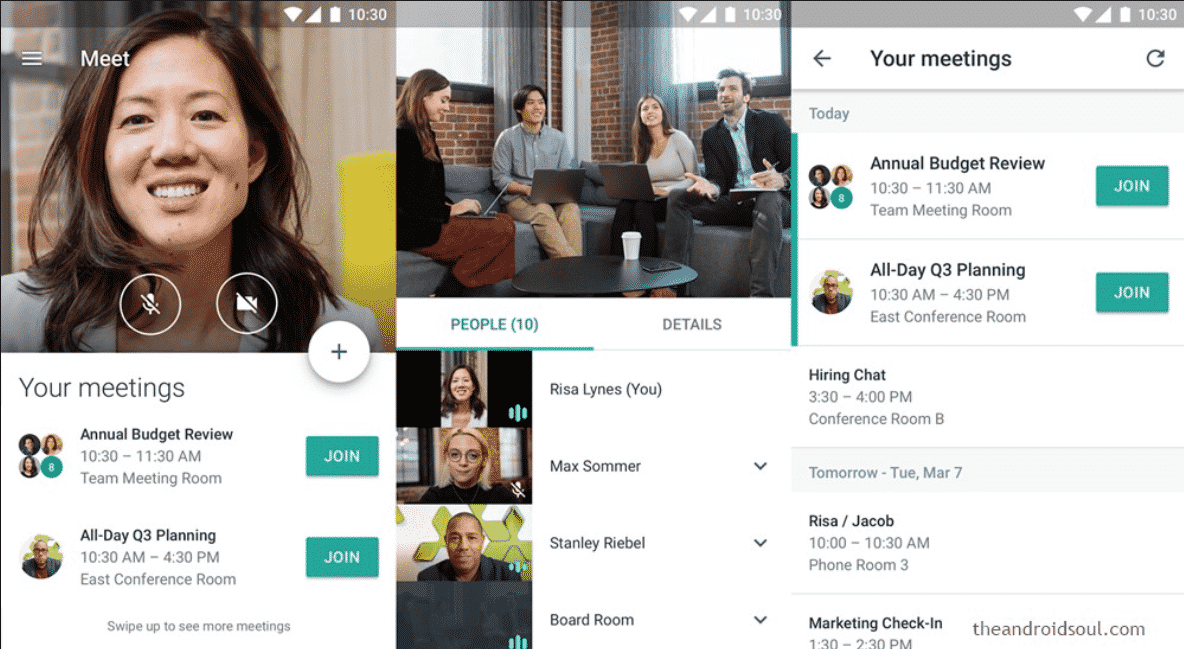
If your practice uses a Gmail email address or GSuite, the chances are you are already using Google Calendar and other Google products. Google Hangouts is Google’s personal version of video conferencing whilst Google Meet is their offering for businesses.
Both versions are free to use – the main differences are that Meet supports more participants than Hangouts and allows participants to dial in via a phone number if they do not have internet access.
Task management tools
Depending on how you previously organized your day, if you are a lover of checklists and Post-it notes, a task management tool will serve you right.
Using one of these tools gives you and the rest of the practice team the ability to break down daily duties into projects or tasks and assign them to the right people with deadlines.
We’re power-users of these tools at Vetstoria and find them really helpful. To help you get started, here are two great user-friendly options:
Asana - A visually intuitive tool for planning, tracking, and collaborating on work.
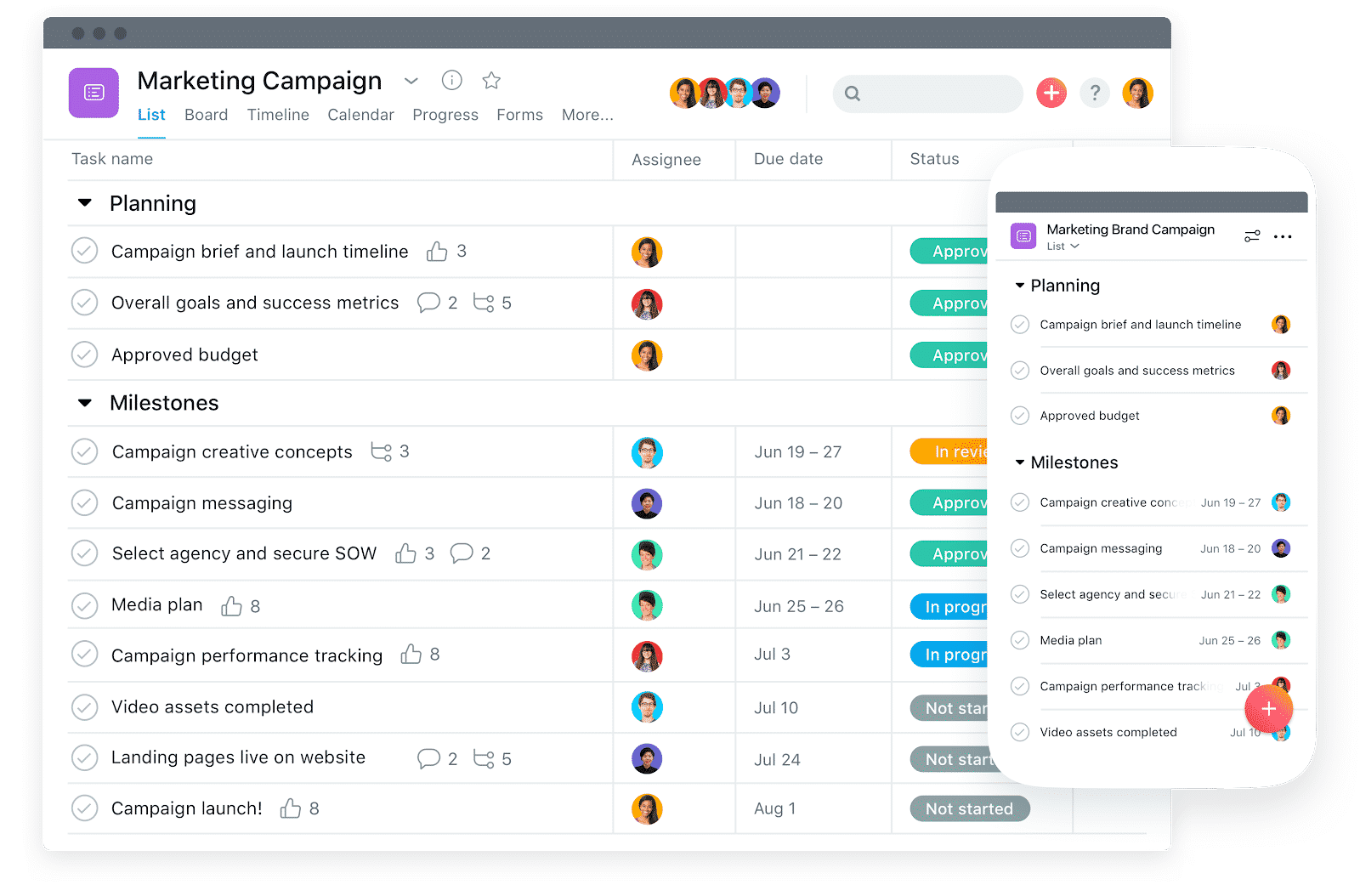
Asana is the epitome of a modern task management tool where you can break down every task into sub-tasks and group them within projects.
In a veterinary practice, Asana can be used; for example, for a vet to create and assign a task for a receptionist to write up a referral letter or contact a patient.
Asana has a free version that is more than sufficient for most practices and includes features such as sharing reports and files for reviews and keeping deadlines.
Trello - An equally user-friendly alternative to Asana, that uses Kanban-style boards to visualize tasks.
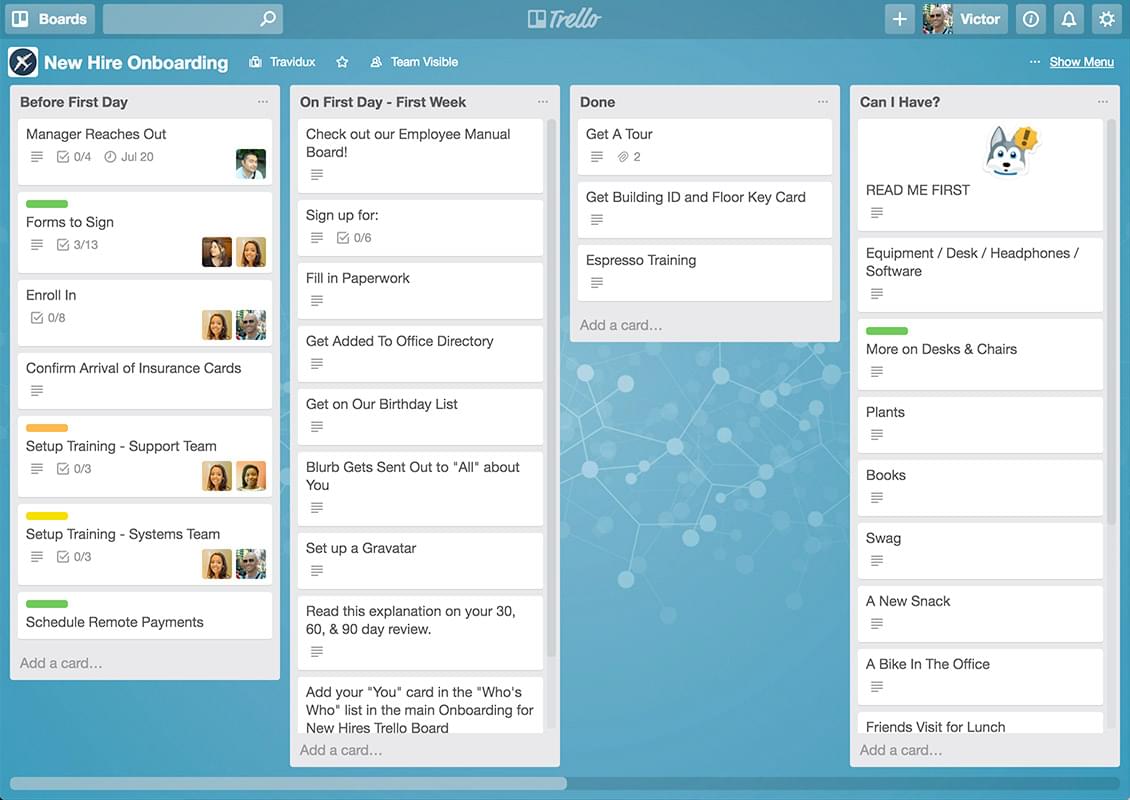
Trello offers most of the features that Asana does. The main difference is the kanban-style view of boards that group tasks into different categories. These categories could be the department or team that tasks belong to, the status of tasks or whatever suits your practice.
Like Asana, Trello starts with a free version that is more than sufficient for a vet practice to use internally.
External Communication with pet owners
The role of the vet is more vital than ever during the pandemic. People live in negative news 24/7 which creates fear and paranoia, combined with being stuck at home, spending more time looking at their pets.
With that said, pet owners are increasingly likely to notice problems with their pets that they otherwise may not have.
It’s essential to inform your clients that you are there for them even though your practice’s physical location may not be running regularly. Pet owners need to be told that you are available and the ways to access your service should they need it.
The main points to cover are:
- “COVID-19 is here and we take your health and your pet’s health seriously.”
- “We are still here for your pets, but not in the same way. Here’s how you access the modified service.”
- “Stay connected because the situation evolves quickly by the day. Follow us on social media to get the most updated information.”
So how exactly will you communicate these points?
As Canadian philosopher, Marshall McLuhan said, “the medium is the message”. In this context, it can be interpreted as whichever medium you choose to convey your message through; there has to be a good reason for it.
We’ll get to these shortly. But first, we’d like for you to think about the difference between communication and interaction, or a “feedback loop” as some people call it.
Do you expect a response? Is the communication two-way or one-way? Is the message more about announcing a change or giving updates or do you require a call to action? We’ve split these communications into two categories based on if you expect the pet-owners to be passive or active in engaging with the message.
Passive channels
Website - Popups, Banners & Notifications.
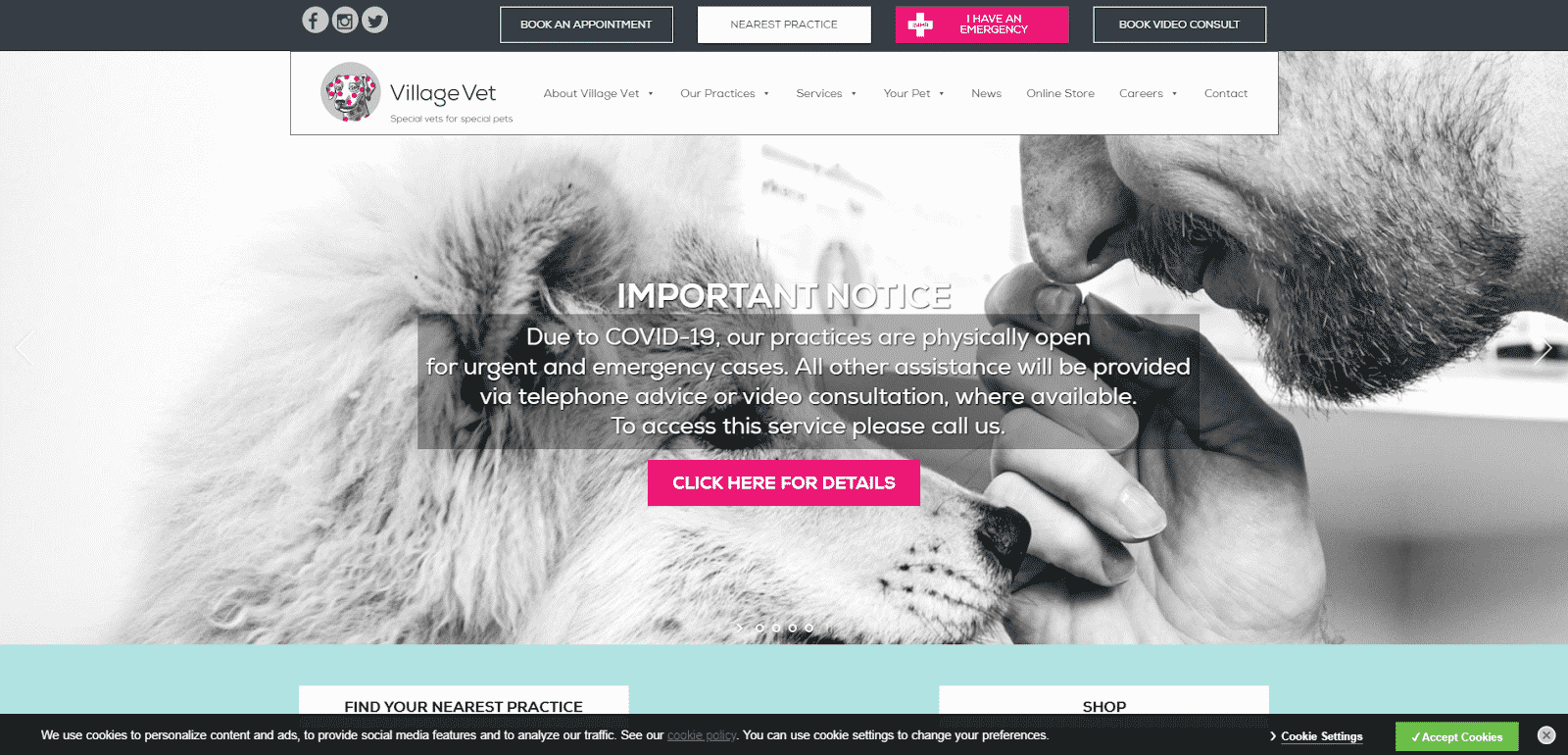
When it comes to passively communicating with pet owners, your practice website is the first place to start. It’s where most of your existing clients as well as new ones will visit to get more information about your practice and what’s going on.
By using banners, pop-ups or notices like the one above used by Vetstoria client, Village Vet, you can keep visitors informed with how your practice is operating during this time of uncertainty.
If you are offering additional services, such as video consultations, this is also a great place to inform pet owners and make it easy to book an appointment if you’re using an online booking tool.
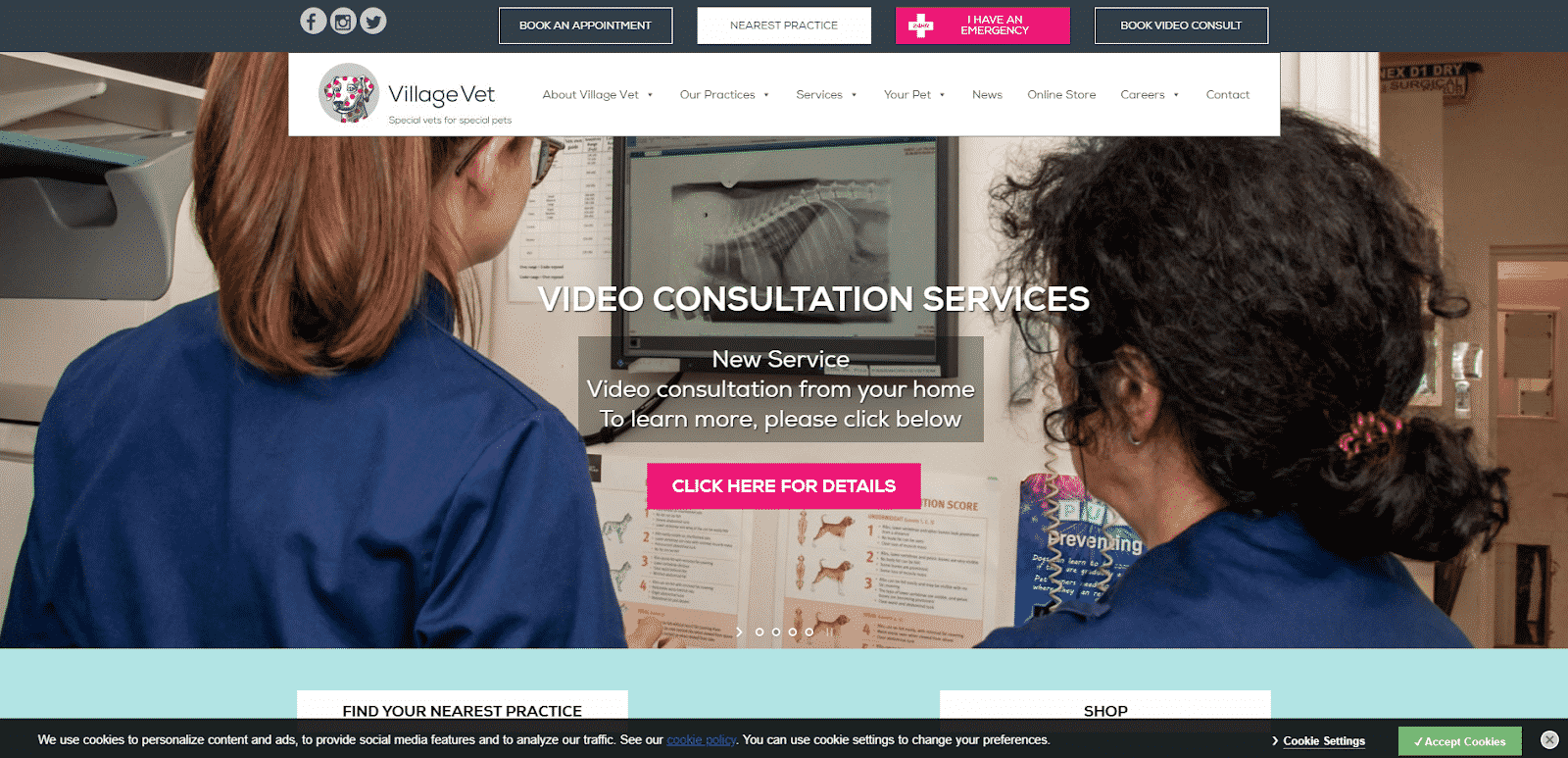
Online booking platform - Display a message to notify those who book about changes to your service.
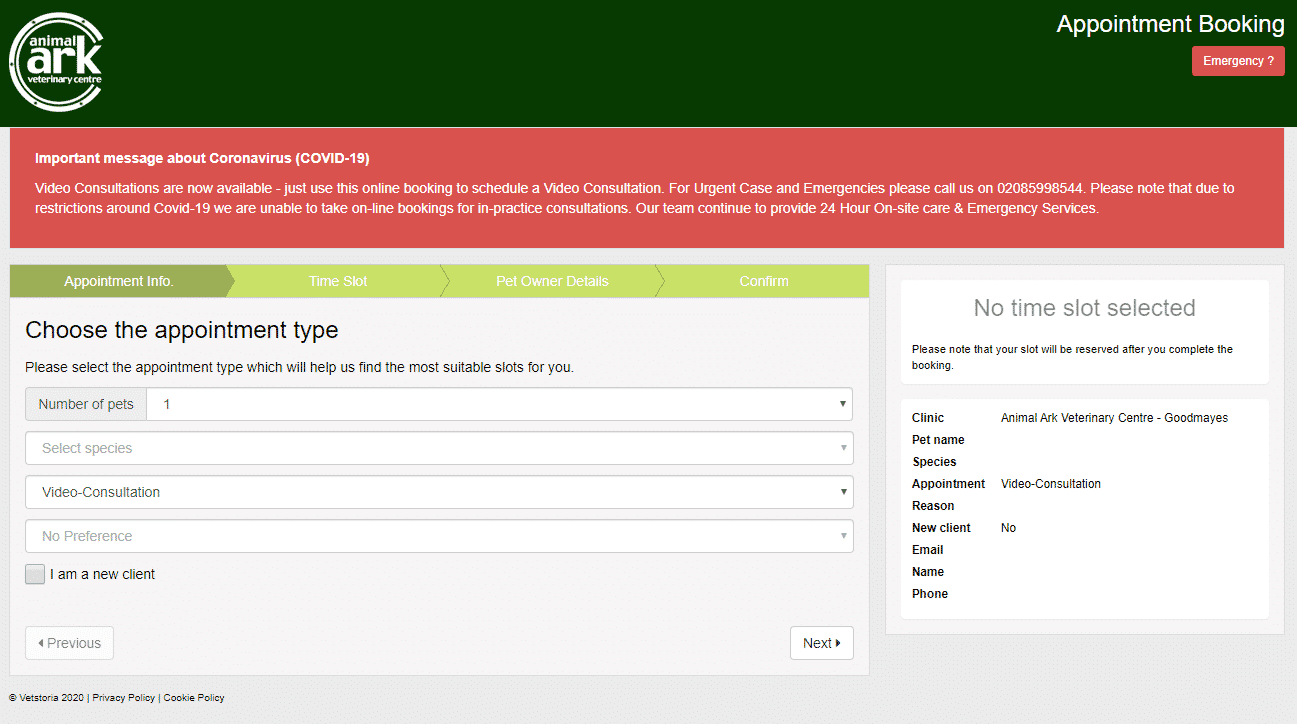
It’s important to keep your staff safe and stop people from visiting the practice if they experience symptoms of COVID-19 or keep them informed of new appointment types such as video consultations.
If you offer online booking at your practice, be sure to warn people about changes to your service during the booking process. Some platforms, such as Vetstoria, allow you to create personalised messages like this.
Google My Business - Make edits to your profile to inform searchers of changes to your practice.
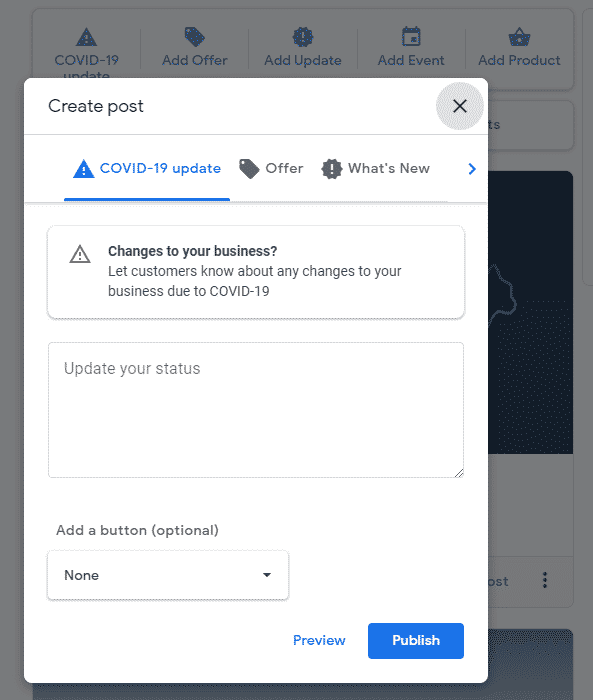

When it comes to accessing veterinary services, Google is most lliekly the first place pet owners search, so if you don’t yet have a presence on Google My Business, make sure you create a profile here.
If you have a Google My Business profile, you should:
- Update your business hours (if necessary)
- Mark your business as temporarily closed on Google (if necessary)
- Create a post to update searchers of changes or closures
Yelp - Add an advisory message to your profile.
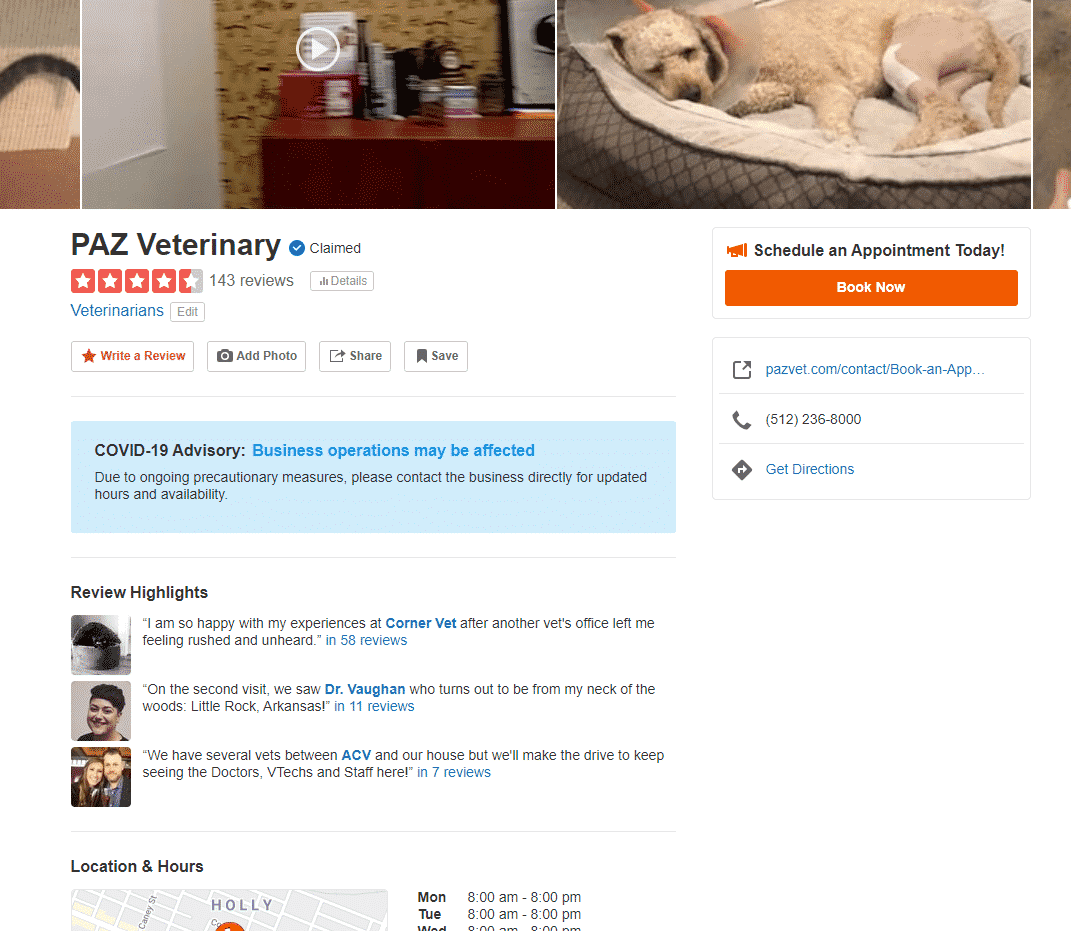
Yelp is one of the world’s most popular business directories, and similar to Google is one of the first places that pet owners search for veterinary services.
By adding a COVID-19 advisory message to your Yelp profile like our client Paz Veterinary has, you’ll keep exisiting and new clients safe and informed.
Social Media - Update profiles, cover photos and opening hours.
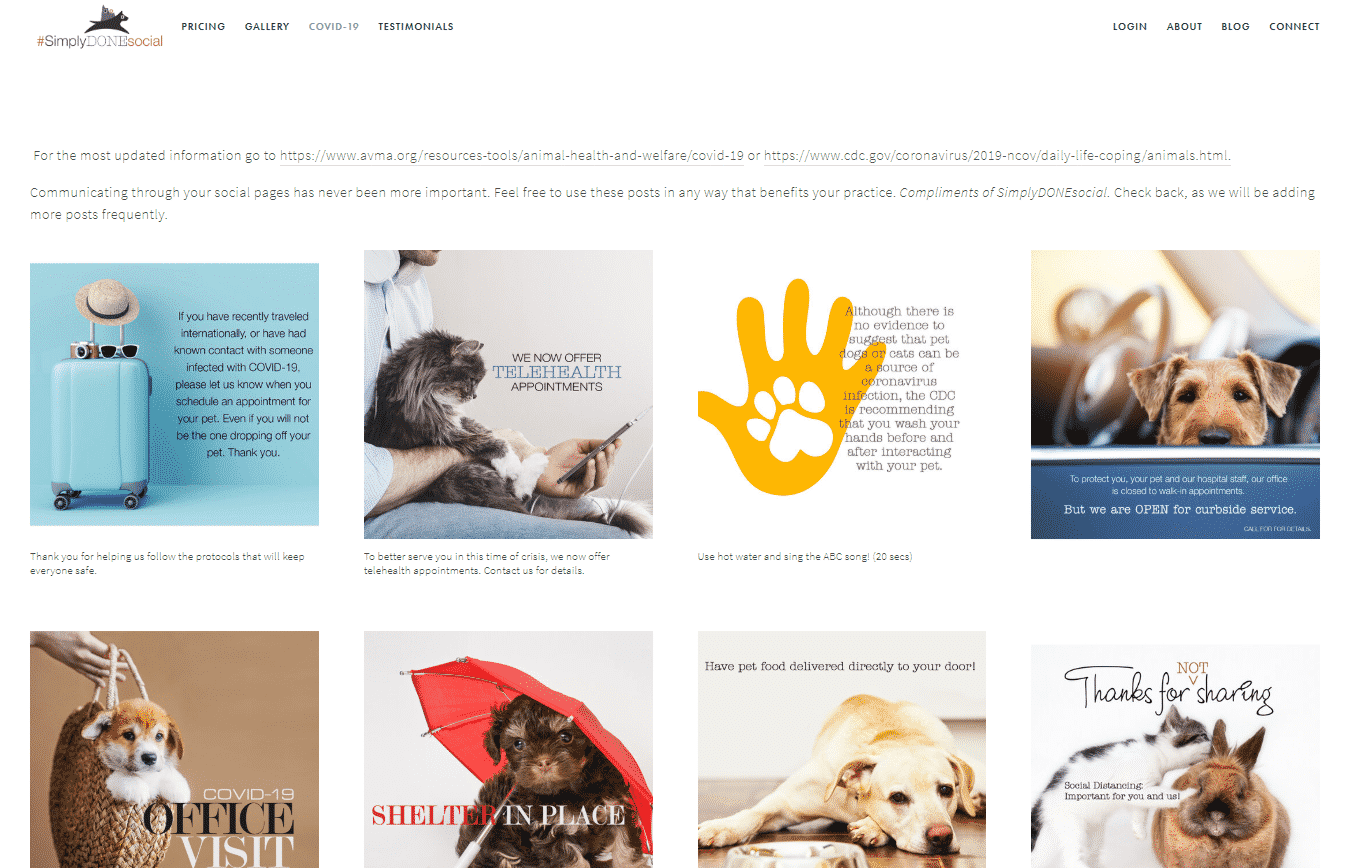
After your website, search engines and online directories, one of the main places pet owners engage with your practice online is through social media.
To keep them up-to-date with changes to your service and promote new offerings, adjust:
- Cover photos (replacing them with images that convey messages about COVID-19)
- Your opening hours (if necessary)
- Your about section or “bio” to reflect any new service offerings you may have such as telemedicine or pet medication and food deliveries
If you are struggling with ideas for visual content, feel free pick up a photo and message on https://www.simplydonesocial.com/covid-19 which is a veterinary specific resource for your social needs. Alternatively, use a free design tool such as Canva, to create an easy templated image.
Social media platforms can also be considered as active communication channels, where your practice can push messages to and drive actions from pet owners.
For example, you could create a post to notify pet owners of changes to your service and new ways to interact with your practice and “pin” that post to the top of your Facebook or Twitter page for maximum exposure.
You could also leverage the power of social advertising to a target specific audiences (for example pet owners in your local area) and promote your video consultation service.
Active channels
Email - Send mass communication to your existing clients.
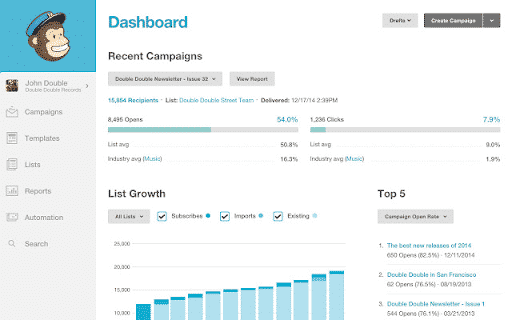
Many practice management software solutions offer mass email features, and you should take advantage of that to inform your client-base about changes to your practice during this period. Who knows, you may end up reminding some unengaged pet owners that your practice still exists and potentially get an influx of inquiries.
If your practice management software doesn’t offer this functionality, you can use a marketing email tool such as Mailchimp to send a blast of emails to your list.
These tools are generally easy-to-use and are usually cost-effective. Mailchimp is free for up to 2,000 contacts.
SMS / Apps - One of the most effective ways to push information to pet owners.



For many, our mobile phones are our most used possession – often the first thing we see when we wake up in the morning and the last before going to sleep.
Therefore, it’s no surprise that SMS and Apps are fantastic channels to push notifications to pet owners about changes to your practice or new services you offer.
In the veterinary industry, there are fantastic third-party apps that enable you to send ‘push notifications’ to your pet owners phones whilst also allowing you to send SMS messages. Popular choices include Petdesk, iRecall, Pet Health Network and Vet2Pet.
Providing Remote Pet Care
One of the biggest challenges that the COVID-19 pandemic has thrown up for veterinary practices is communication between vets and pet owners in the context of pet healthcare provision.
Care for animals is essential, and regardless of social distancing measures, things need to go on. This means adapting how you communicate with clients during the consultation process. The most common methods for this are by phone or by video.
Phone consultations - The most simple (but least effective) way to consult with pet owners remotely).
Allowing pet owners to simply pick up the phone and get advice from a vet seems like the easiest option when it comes to offering remote healthcare. And while it sure beats referring to Dr. Google, it’s not the most effective means of remote pet care.
The largest hurdle is not being able to see the animal in question or be able to take visual instructions from the consulting vet. For this option, a phone number and booked appointment is all that is needed.
Video consultations - By far the most effective means of offering remote pet healthcare.
Benefits of Video Consultations:
- They reduce the chance of transmission of COVID-19
- They help you retain your revenue stream even if meeting in person isn’t possible due to self-isolation
- They are often shorter and can be more efficient
- They allow you to continue to be there for your clients
- They’re easy to set up
When a phone call simply doesn’t cut it, video consultations are a great means of offering a remote service to pet owners. Not only can veterinarians speak to the concern pet owner, but can also provide visual guidance and see the pet in question.
There are three types of tools that vet practices can use to facilitate video consultations:
- Free video conferencing tools (for example, the likes of Zoom and Google Hangouts)
- Veterinary telemedicine apps (that require downloading software)
- Web-based veterinary telemedicine tools that do not require downloads and integrate with practice management software
When it comes to free video conferencing tools, they serve a basic need (enabling two parties to carry-out a video session), however they lack the veterinary-specific features required, such as the ability to take consultation notes or calendar integrations.
Veterinary telemedicine apps usually offer the abilty to take notes and connect to a basic calendar, however they require the pet owner to download extra software and lack a direct integration with veterinary practice management software.
The last option, web-based veterinary telemedicine tools such as that offered by Vetstoria, have all the benefits of veterinary telemedicine apps, however are much more user-friendly as they do not require downloads.
Furthermore, Vetstoria’s telemedicine tool is unique as it is the only current solution that integrates in real-time with over 20 practice management software, as well as enabling pet owners to book those consultations through the practice website.
Conclusion
The coronavirus disruption is likely to stay for the long haul and we will continue to bring you the latest tips and advice from our clients and industry experts.
The bottom line is that you need to keep your practice open, not only to continue to help your clients but to maintain revenue and keep your staff in jobs.
If practices are to be successful during this difficult period, they need to be adaptable and open to changing the way they communicate.
We suggest you designate someone in your team to act as “project owner” who polices the new communication strategy and ensures everyone involved is accountable.

Social Media - Update profiles, cover photos and opening hours.
After your website, search engines and online directories, one of the main places pet owners engage with your practice online is through social media.
To keep them up-to-date with changes to your service and promote new offerings, adjust:
If you are struggling with ideas for visual content, feel free pick up a photo and message on https://www.simplydonesocial.com/covid-19 which is a veterinary specific resource for your social needs. Alternatively, use a free design tool such as Canva, to create an easy templated image.
Social media platforms can also be considered as active communication channels, where your practice can push messages to and drive actions from pet owners.
For example, you could create a post to notify pet owners of changes to your service and new ways to interact with your practice and “pin” that post to the top of your Facebook or Twitter page for maximum exposure.