Appointment Screening: The Easy Way To Manage Emergencies Online
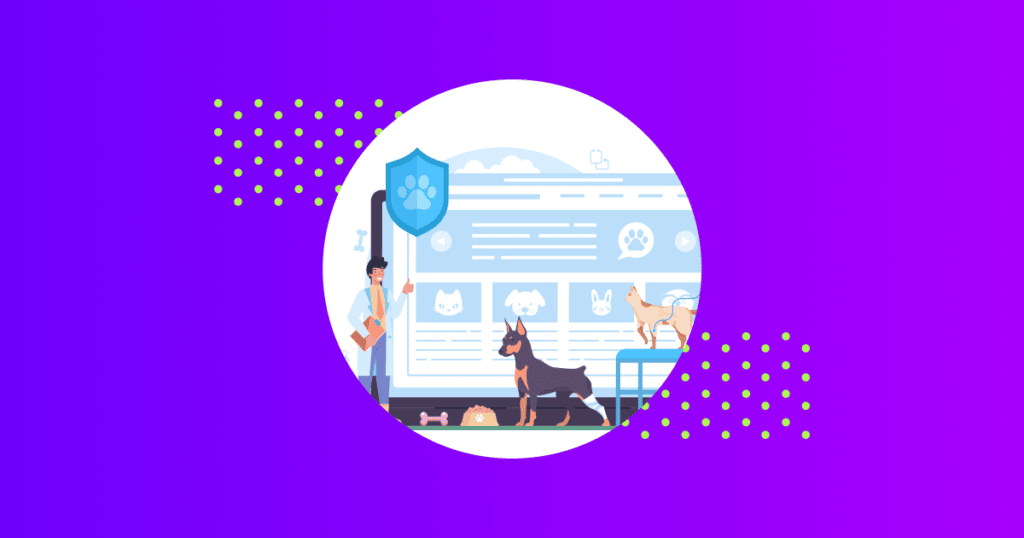
Have you had pet owners book appointments without a clear idea of the kind of appointment they should make? Or perhaps they bypass the appointment prioritisation on your booking page and use consultations to schedule vaccinations?
What a pet owner views as an emergency often turns out to be nothing more than a mild illness, while a situation that pet owners hardly find concerning may be life-threatening to their pet.
This is where we come in to help you differentiate between the urgent and the not-so-urgent appointments made by pet owners.
Read on if this is something your veterinary practice needs!
What is appointment screening?
Appointment screening is one of our popular features allowing practices to sort appointments based on urgency. This lets you add keywords, so when pet owners enter the reason for their appointment, they see specific actions to take depending on the nature of the appointment.
There are two screening types that you can set up on Vetstoria: preventive and informative.
What is preventive screening?
On the Vetstoria dashboard, you can add keywords such as “vomiting,” “bleeding,” and other words that describe specific symptoms or indicate an emergency. This is preventive screening. Preventive screening allows you to include customized messages which are shown to pet owners at the time of booking, such as “You appear to be booking an appointment for a surgical procedure, which may only be booked by the practice directly. Please call xxx”
Let’s see how this is implemented on Vetstoria and how the online pet owner booking experience looks.
Inside Vetstoria settings
Below is an example of how you can enter and set up these keywords to trigger the display message.
Pet owner experience
Let’s take a look at how preventive screening looks when a pet owner is going through the booking process.
When the pet owner enters a word tagged as preventive, a warning message appears at the bottom of the form, stating that the appointment ‘appears to be for a surgical procedure and to contact the practice directly’.
What is informative screening?
The second type of screening that Vetstoria enables practices to use is known as “informative.” Informative keywords trigger instructions to pet owners, such as “bring samples,” so they know how to prepare for the appointment. The appointment confirmation email also sends these details to the pet owner.
Inside Vetstoria settings
The informative screening option allows Vetstoria users to enter specific keywords, triggering a display message that advises pet owners what to do before an appointment.
Pet Owner Experience
In this scenario, once the pet owner has filled out their details and the “reason for appointment” a warning message will not appear at this stage of the booking process.
However, as soon as the pet owner confirms the appointment, a screen with the informative message appears at the top of the screen, informing them about the procedure that must be carried out before arriving at the clinic. This process is perfect for ensuring that pet owners come prepared for the appointment and avoid delays regarding the sick or injured pet’s treatment.
You can also apply appointment screening to specific appointment types in order to maintain control and manage your pet owner booking behavior.
To learn more about how you can configure appointment screening, and apply them to customized appointment types for your practice’s schedule, watch the video below.
How appointment screening helps you and your front-desk team
If the appointment is urgent, we understand the need to rapidly assess the patient for any life-threatening signs to provide the best treatment and outcome. If it’s a non-urgent appointment, we ensure workflows in the clinic are smooth and efficient for front desk teams and pet owners alike.
As one of the most powerful features Vetstoria offers practices, appointment screening offers multiple benefits such as:
- Maintaining control and efficiently managing your practice’s schedule.
By enabling appointment screening, practices have the luxury of automatically triaging appointments as pet owners make them.
- Saving time for front-desk teams.
Front-desk teams no longer have to struggle to decide whether an appointment is urgent or not. Vetstoria has sorted the appointments before the pet owners even walk in!
- Avoiding miscommunication with pet owners regarding appointment bookings.
Often, pet owners do not know the exact reason for their pet’s behavior, so they might book a consultation that does not align with their pet’s illness or injury. Appointment screening eliminates this possibility.
How does Bay Country Veterinary Hospital use appointment screening?
Thanks to Vetstoria’s intelligent triaging feature, Bay Country Veterinary Hospital has been able to screen all appointments made by pet owners, allowing them to maximize time for appointments that require special or urgent attention.
Check out how Vetstoria saved Bay Country Veterinary Hospital’s front desk team time and improved efficiency here.
Summary
Triage helps patients in a crisis make the most of every second. Even when pets are stable enough to wait for their appointment, pet owners will appreciate the attention their pets receive as a result of the appointment screening process. A successful appointment screening process benefits pets, pet owners, and clinics, and is one of the best ways to save valuable time for all parties
If you are new to Vetstoria and would like to book a demo with us, click here!
If you are currently a Vetstoria user, contact our support team to learn more about how to enable appointment screening for your clinic.
Related posts:
About the author
Jehan Fernando
Jehan is a product content writer at Vetstoria. He comes from a background in social media advertising/branding and is a musician. When he's not at work, you can find him playing his guitar, skateboarding, or watching anime.